Did you know non-Wi-Fi accessories can also interfere? Here is why it can happen and what you can do to reduce the impact from your Bluetooth accesories.

You might have heard that having too many devices connected to a single router can slow an Internet connection down. Same thing if there are too many routers close to each other. They all interfere with their Wi-Fi signals.
But did you know that other non-Wi-Fi devices can affect your signal just as much? Fortunately, you can get back to enjoying a better internet connection with a few changes.
Wireless Bluetooth Accessories
Wireless devices give you many freedoms that wired connections don’t. You can sit wherever you want with your laptop and wireless mouse while listening to music on your speakers or wireless earphones thanks to Bluetooth. It’s how your smartphone, Alexa, or Google pair wirelessly to control your sound output.

Even though these wireless devices are connected using Bluetooth instead of Wi-Fi, they are likely responsible for a drop in your Wi-Fi reception. Let’s have a look at what’s happening.
Why They Interfere
Wi-Fi and Bluetooth are different in many ways. For example, they have different speeds, ranges, applications, number of simultaneous device connections, security, power consumption, and name. But they share something in common: they both communicate using radio waves.
But it’s not the radio waves as such that are a problem, it all comes down to the frequencies that communications use. They overlap for Bluetooth and Wi-Fi.
Let’s take a closer look. Wi-Fi and Bluetooth communicate wirelessly using an antenna that transmits electromagnetic waves through the air, the same way radio stations and walkie-talkies do. And to do it, they have to send the waves at a certain frequency so that other devices can receive them.
The thing is that Wi-Fi and Bluetooth both use 2.4 GHz waves. Even though devices don’t mistake Wi-Fi and Bluetooth signals, the waves can and do affect the intensity and clarity of other waves that use the same frequency. It’s the same reason why having multiple nearby wireless routers can slow each other down.
Have you noticed a sudden drop in your Wi-Fi signal when you turn on your wireless mouse, keyboard, and Airpods? It’s probably due to interfering waves in the 2.4 GHz band from your connected Bluetooth accessories.
What Can You Do About It?
Fortunately, many devices now support 5GHz signals to connect to the internet with Wi-Fi 5 or Wi-Fi 6 (they are versions of Wi-Fi that also let devices connect with 5GHz, instead of the usual 2.4GHz). So the first thing you can do is ensure that your router is ready to use 5GHz and that your laptop supports it (you might neet the user manuals to do this). It should then show up on your device so you can connect to it.
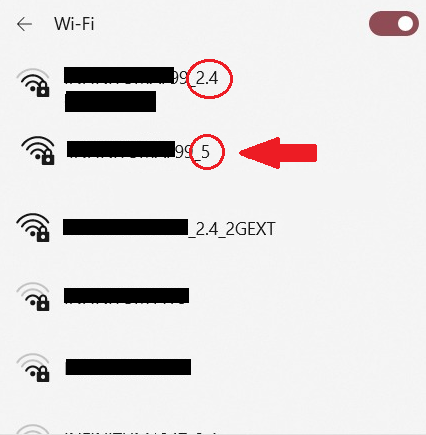
Generally, you will see two different versions of your Wi-Fi signal. Choose the one that ends in “5” for a 5GHz connection.
If not, a 5GHz Wi-Fi dongle (a USB antenna for connecting to Wi-Fi) can be a cheap and quick fix. Just hook it up to your laptop, look for your router’s 5GHz and connect to it like you would normally.
However, you can take a different approach if your laptop and router don’t support 5GHz.
Wi-Fi signals use 11 channels, which are different subfrequencies, for example 2.412GHz, 2.417GHz, and so on that are used to communicate. Changing your Wi-Fi channel might help with interference from other routers, but it won’t help much with Bluetooth signals. They usually skip through different 2.4GHz channels to avoid eavesdroppers when you transfer data.
And since most wireless accessories communicate with Bluetooth or a Wi-Fi connection, wired devices might be your only option if your reception is low. At least you wouldn’t have to worry about your accessory batteries running out anymore.

Or, another quick fix would be to move your laptop closer to your router for a stronger signal. You can also have a look at guides with recommendations on how to increase your Wi-Fi speed.
Conclusion
Although Bluetooth accesories don’t actually suck Wi-Fi, they do interfere with your Wi-Fi reception. If it gets really bad, you can try using a wired mouse, headphones and keyboard. Or, you can just move closer to your internet router. If you’re really curious, you can even learn more about when Bluetooth is more convenient to use than NFC.

Comments are closed